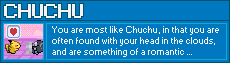Post by freshprince on Jun 17, 2007 17:21:39 GMT -6
Many people have been asking how to take screen shots in Windows Movie Maker, so, I decided to make a tutorial to show you.
Okay, first step:
You'll need Windows Movie Maker first of all, of course. All Windows computers should have it. If not then I don't know what to tell you. You'll need to have the clips you want to take screen shots of already imported into Windows Movie Maker, which was probably obvious. If you don't know how to import a movie then you need to ask someone else. So, the first step is to Import movie clips. Important Things Are Circled In Red.
Important Things Are Circled In Red.
Second Step:
You've imported your movie, right? Good. You suddenly see a clip that, when paused, has a really good picture for a screen shot. (I do pause the clip when there is a pic I want, then take the screen shot) Anyway, on the right hand side is a screen that shows you the clip. Well, under that screen you see a circle with a triangle turned on its side. That is the play button. When you click that, the screen will show you the clip. That same button is also the pause button. So, you've paused the clip on a spot you'd like to take a screen shot of, good. The Two Arrow Buttons Can Help You When Searching For An Image.
The Two Arrow Buttons Can Help You When Searching For An Image.
Third Step:
You have the screen paused and you're wondering what to do next, correct? Yes. Now, under the screen that shows you the clip, look to the right. There should be a button that has a camera picture in the middle of it. Click that button. Presto! You have a picture! A new window should pop up asking you where it put it and what to name it. You can name it whatever you want, of course. The picture will also show up with the clips of your movie/episode/etc, but will be at the very top. I delete these. They're a waste of space really. Deleting the pic from the top will NOT remove the picture from your computer completely. It just won't be with your clips anymore. There's The Camera Button.
There's The Camera Button.
Well, I hope this helped you out. Of not, you can always PM me or ask another member of the forum.
Okay, first step:
You'll need Windows Movie Maker first of all, of course. All Windows computers should have it. If not then I don't know what to tell you. You'll need to have the clips you want to take screen shots of already imported into Windows Movie Maker, which was probably obvious. If you don't know how to import a movie then you need to ask someone else. So, the first step is to Import movie clips.
 Important Things Are Circled In Red.
Important Things Are Circled In Red.Second Step:
You've imported your movie, right? Good. You suddenly see a clip that, when paused, has a really good picture for a screen shot. (I do pause the clip when there is a pic I want, then take the screen shot) Anyway, on the right hand side is a screen that shows you the clip. Well, under that screen you see a circle with a triangle turned on its side. That is the play button. When you click that, the screen will show you the clip. That same button is also the pause button. So, you've paused the clip on a spot you'd like to take a screen shot of, good.
 The Two Arrow Buttons Can Help You When Searching For An Image.
The Two Arrow Buttons Can Help You When Searching For An Image.Third Step:
You have the screen paused and you're wondering what to do next, correct? Yes. Now, under the screen that shows you the clip, look to the right. There should be a button that has a camera picture in the middle of it. Click that button. Presto! You have a picture! A new window should pop up asking you where it put it and what to name it. You can name it whatever you want, of course. The picture will also show up with the clips of your movie/episode/etc, but will be at the very top. I delete these. They're a waste of space really. Deleting the pic from the top will NOT remove the picture from your computer completely. It just won't be with your clips anymore.
 There's The Camera Button.
There's The Camera Button.Well, I hope this helped you out. Of not, you can always PM me or ask another member of the forum.